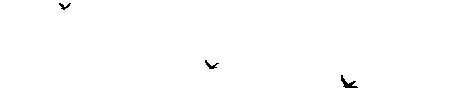Ziyaretçi
Arama
 MSN gizli yanıtı unuttum, şifremi nasıl değiştirebilirim? - Sayfa 3
MSN gizli yanıtı unuttum, şifremi nasıl değiştirebilirim? - Sayfa 3
Güncelleme: 2 Kasım 2015 Gösterim: 187.389 Cevap: 369
Ziyaretçi
6 Eylül 2009
Mesaj #21
Ziyaretçi
6 Eylül 2009
Mesaj #22
Ziyaretçi
6 Eylül 2009
Mesaj #23
Ziyaretçi
6 Eylül 2009
Mesaj #24
Ziyaretçi
Ziyaretçi
7 Eylül 2009
Mesaj #25
Ziyaretçi
MSN hesaplarının çalınmasıyla ilgili olarak yapmanız gereken işlemler aşağıda belirtilmiştir. İşlemleri sırayla gerçekleştiriniz.
Hesabın size ait olduğu doğrulanırsa bir e-posta daha alacaksınız ve bu e-postada bulunan bağlantı ile parolanızı sıfırlayabilirsiniz.
Kolay gelsin...
1.ADIM:
1.ADIM'da HOTMAIL YARDIM'a durumdan ve magduriyetimizden bahsememiz gerekiyor.
Asagidaki dökümani
'passport@css.one.microsoft.com'
adresine email atacagiz. (Türkçe anlatimlari çikartmayi unutmayin.)
"
SUBJECT: My account login information is stolen!
Hi,
I ** really in a terrible condition because my password and login name is stolen and the person who stole it has also changed my hint question.
I ** very anxious about this condition because there were also lots of mail from private friends. My private life secrets can be used by these evil-minded people! I ** really damaged. Pls help me of course that I have all my personal information. It has been "KAC GUN OLDUYSA CALINALI" days and I could at last find your email address. What must I do? Pls help me'
Name: "KAYITTAKI ADINIZ VE SOYADINIZ"
My login name: "XXXXXX@hotmail.com" (CALINAN EMAILINIZ)
My old password was: "XXXXXXXX" (ESKI SIFRENIZ SON OLANI)
Location: "Turkey" (NE YAZDIYSANIZ O)
Using this mail address for "X" (KAC YILDIR KULLANDIGINIZ) years nearly'
This is my "big brother's" (KARDESINIZIN MAILI ILE ULASACAKSANIZ AYNI KALIYOR,YOK KENDINIZE YENI HOTMAIL VS ACTIYSANIZ BURAYA "my own" YAZIN) mail address, "Isim Soyisim" (MAIL SAHIBININ ISMI - KAYITLI OLANI). You can reach me from here in safe. Pls help me'
Best Regards.
"ADINIZ
ADRESINIZ
ULKENIZ (BU BILGILER KAYITLI OLANLARLA UYUSMALI)"
Mail me by this address:
"CEVABIN GELMESINI ISTEDIGINIZ EMAIL ADRESI"
"BU MAIL SAHIBININ KAYITLI ADI"
ADIM 2:
Asagida size gelecek olan mailin bir ornegi var. Unutmayin bu sefer asagidakiornegi kopyalatyip gondermeyeceksiniz, size gelen emaili (asagida verilenin aynisi gelecek) düzenleyip cevap olarak ayni mail adresine direkt olarak "REPLY" etmeniz gerekmektedir!Isterseniz basina turuncu ile yazili bölümü kopyalayip yapistirabilirsiniz. Daha insani olur.
Bu mail uzerinde ilgili sorularin altina mümkün oldugunca net ve kesin bilgiler yazmaya calisin hatirlamiyorsaniz sallamayin, "NOT SURE" (Emin degilim) yazin:
"
THANK YOU for your attention! I gave informations that you want from me as more as possible. Please help me!!!!
Regards'
" Buraya kayitli olan adinizi ve soyadinizi yazin"
---------------------------------------------------------------------------------
From: Microsoft .Net Passport Support [mailto:XXXXXXXX@css.one.microsoft.com]
Sent: Saturday, March 05, 2005 6:30 **
To: XXXXX@hotmail.com
Subject: XXXXXXXXXID - RE:My account login information is stolen!!!Help Pls!!!!
Hello,
Thank you for writing to Microsoft .NET Passport Customer Support.
This is xxxxx; I'm sorry to learn that you have encountered signing in concern with regards to your xxxxx@hotmail.com .NET Passport account as you feel that it has been compromised since your password and secret question/answer has been changed. I know how important this matter is for you and I will provide the necessary assistance that you need.
For us to investigate your concern, we will need your cooperation by verifying your account ownership. To do this, please provide the following information completely and accurately:
- First and Last Name
"ADINIZ SOYADINIZ"
- Sign-in name (the account you are havinng difficulties with)
XXXX@hotmail.com (ÇALINAN EMAILINIZ)
- Date of birth (Month/Date/Year)
"22/05/1977"
NE GIRDIGINIZDEN EMIN DEGILSENIZ ALTTAKINI YAZIN:
My own date is "22/05/1977" (TIRNAK ICINDE GERCEK DOGUM TARIHINIZ OLSUN) but I ** not sure that I used it or not?
- Country or Region
"TURKEY" (ÜLKE KAYITLI OLAN)
- State
TURKEY-"SEHIR KAYTLI OLAN" Not USA
- ZIP or Postal Code
"POSTA KODUNUZ" (EMIN DEGILSENIZ PARANTEZ ICINDEKI CUMLEYI YAZIN VE GERCEGINI EKLEYIN.) (Not sure what I entered then)
- Approximate date of last successful siggn-in
"SON BASARILI GIRIS TARIHINIZ"
-Approximate date of account registrationn
"KAYIT YILINIZ HATIRLIYORSANIZ AYI ILE" OR:"03/2002" GIBI
- List of as many former passwords you used with this account as far back as you can remember
"KULLANDIGINIZ TÜM PASSWORDLARI VIRGULLE AYIRARAK YAZIN" (123456,DD3443,... GIBI)
TEK PASSWORD KULLANDIYSANIZ ALTTAKI KALSIN: *BU COK ONEMLI*
I ** CERTAINLY SURE ABOUT THIS MY OWN PASSWORD WAS 'XXXXXXXX'(PASSWORDU BURAYA YAZIN) AND I NEVER CHANGED IT FOR YEARS!
- List of Secret Questions and Answers yoou used with this account as far back as you can remember
ESKI GIZLI SORUNUZU YAZIN HATIRLAMIYORSANIZ ALTTAKI CUMLE KALSIN.
I CANT REMEMBER MY HINT QUESTION BEC I WAS NEVER USED IT BEFORE FOR YEARS SORRY'
- List of as many of your Folders as you can remember
KULLANDIGINIZ KLASORLERINIZ VARSA BURAYA ISIMLERINI YAZIN! *VARSA BU ONEMLI*
- The name of your Internet Service Proviider. If you access your account from outside your home, please include the name of the organization.
INTERNET SERVIS SAGLAYICINIZI YAZIN.
- Your IP address. You may check it by gooing tohttp://www.whatismyip.com/. Kindly provide as many as you can.
IP ADRESINIZI YAZIN, DINAMIKSE, "DIAL UP" VEYA "ADSL" OLUP OLMADIGINI BELIRTIN.
Please note that this information needs to be complete and accurate so we can thoroughly review your account. This may be time consuming on your part but please understand that we only want to ensure the security of your account.
Thank you for your patience and we look forward to your response.
Please remember that we are always available to address your issues with .NET Passport so that everyday is a worry-free experience.
Sincerely,
Microsoft .NET Passport Customer Support Representative
ADIM 3:
SON ADIMLAR:
Eger yonlendirilmezseniz, hemen sifrenizi ve gizli sorunuzu degistirin.
Ya da degistirmeyin?!?...
Gecmis Olsun...
Asagida size gelecek olan mailin bir ornegi var.
" Dear xxxx,
Thank you for writing back to Microsoft .NET Passport Customer Support and for providing us the information we need. This is xxxx and I appreciate the opportunity to assist you in regaining access to your account.
I have checked the details you have sent us and compared it with the ones stored in your Hotmail account. I ** glad to tell you that since the information you have provided match, I have reset the password on your xxxx@hotmail.com account to: waxvZxx8fc <--- NASIL DA PARLIYOR BAKSANIZA YENI SIFRENIZ? 1)Kopyalayin bakalim..
Helpful tips when using this password:
- Copy-paste the temporary password givenn above
- Make sure that there are no spaces befoore or after the password
- Passwords are case-sensitive
When you regain access to your .NET Passport account, you should change your password and for added security you should change your secret question and answer.
To change your password:
1. Go to: http://memberservices.passport.net. <-- 2) Gecici sifrenizi kopyaladiktan sonra buraya tiklayin!
Note: If you are not yet signed in at this time, click the .NET Passport sign-in link.
2. Click "Change my password" under "I want to change something" section. 3) Acilan explorer'dan "Sifremi degistir" ya da "Change my password" linkine tiklayin! Yok demeyin var!
3. Type your current password and new password information (the Old Password refers to the current/temporary password given to you).
4) Gecici sifrenizi sifre bölümüne yapistirin adres yerine de calinan emailinizi yazin.
5) Continue'ya bassaniza! Onu da mi biz söyleyelim?
4. Click "Continue."
5. Click "Change my secret question". Follow the instructions and then click "Continue".
Note: Your secret answer cannot be the same as your password.
To increase the security of your account, I suggest that you .... diye devam eder... Sincerely, xxxxx Microsoft .NET Passport Customer Support Representative
hotmailimigerial.tk
BU ALINTIDIR
Devamı için Hacklenen Mailinizi Geri Alma İhtimali (Dilekçe)
- Öncelikle Windows Live ID Validation Form sitesine giriş yapmalısınız.
- Türkçe (Türkiye) dilinde destek verilmediği yazarsa aşağıdaki Dil (Ülke) listesinden English (United States)'i seçin.
- Açılan sayfadaki alanların kısa açıklamaları aşağıda belirtilmiştir.
*Full Name:
Bu alana, Adınızı ve Soyadınızı girin.
*The e-mail address for us to send a response:
Bu alana cevabın gönderilmesini istediğiniz e-posta adresinizi girin.
*Primary e-mail address/member ID associated with the account you are inquiring about:
Bu alana sorun yaşamış olduğunuz e-posta adresinizi girin.
*Date of birth:
Bu alana hesabınızda belirttiğiniz doğum tarihini girin (Ay/Gün/Yıl biçiminde).
*Country:
Bu alana hesabınızda belirttiğiniz ülkenizi girin.
*State (if applicable):
Bu alana hesabınızda belirttiyseniz şehrinizi girin.
*ZIP or Postal Code:
Bu alana hesabınızda belirttiğiniz posta kodunuzu girin.
*The secret answer to your question:
Bu alana hesabınızda belirttiğiniz gizli cevabınızı girin.
*Your alternate e-mail address:
Bu alana hesabınızda belirttiğiniz alternatif e-posta adresinizi girin.
*Your IP address (List the IP addresses from each computer that you use to access your account. To determine your IP address, visit http://www.whatismyip.com . The numbers that appear at the top of this Web page is your IP address.)
Bu alana hesabınıza erişmek için kullandığın her bir bilgisayarın internet IP adreslerini listeleyin, IP adresinize http://www.whatismyip.com adresinden bakabilirsiniz.
*Your Internet service provider (home or work):
Bu alana Internet Servis Sağlayıcınızı girin, ev ya da iş.
*The last date and time that you successfully signed in:
Bu alana en son başarıyla oturum açtığınız tarihi ve saati girin.
Windows Live Hotmail kullanıyorsanız aşağıdaki kutuları da doldurun.
*The names of any folders that you created in addition to the default folders:
Bu alana e-posta hesabınızda kendi oluşturduğunuz klasörlerin isimlerini girin.
*Names of contacts in your Hotmail address book:
Bu alana Hotmail adres defterinizdeki kişilerin adlarını girin.
*Subjects of any old mail that is in your Hotmail Inbox or mail folders:
Bu alana Hotmail gelen kutunuzda ya da diğer kutularda bulunan bazı e-postaların konularını girin
Windows Live Messenger kullanıyorsanız aşağıdaki kutuları da doldurun.
*Names of contacts on your Messenger contact list:
Bu alana Messenger kişi listenizdeki kişilerin adlarını girin.
*Your Messenger nickname (display name):
Bu alana Messenger görüntü adınızı girin.
Ücretli hizmetlerden yararlananlar, geri kalan kutuları da doldurun.
En son kutu için ise;
*Any additional info that might be useful in validating the ownership of the account:
Bu alana hesabın sahipliğini doğrulamak için yararlı olabilecek herhangi ek bilgileri yazın. - Submit düğmesine tıklayın.
Hesabın size ait olduğu doğrulanırsa bir e-posta daha alacaksınız ve bu e-postada bulunan bağlantı ile parolanızı sıfırlayabilirsiniz.
Kolay gelsin...
1.ADIM:
1.ADIM'da HOTMAIL YARDIM'a durumdan ve magduriyetimizden bahsememiz gerekiyor.
Asagidaki dökümani
'passport@css.one.microsoft.com'
adresine email atacagiz. (Türkçe anlatimlari çikartmayi unutmayin.)
"
SUBJECT: My account login information is stolen!
Hi,
I ** really in a terrible condition because my password and login name is stolen and the person who stole it has also changed my hint question.
I ** very anxious about this condition because there were also lots of mail from private friends. My private life secrets can be used by these evil-minded people! I ** really damaged. Pls help me of course that I have all my personal information. It has been "KAC GUN OLDUYSA CALINALI" days and I could at last find your email address. What must I do? Pls help me'
Name: "KAYITTAKI ADINIZ VE SOYADINIZ"
My login name: "XXXXXX@hotmail.com" (CALINAN EMAILINIZ)
My old password was: "XXXXXXXX" (ESKI SIFRENIZ SON OLANI)
Location: "Turkey" (NE YAZDIYSANIZ O)
Using this mail address for "X" (KAC YILDIR KULLANDIGINIZ) years nearly'
This is my "big brother's" (KARDESINIZIN MAILI ILE ULASACAKSANIZ AYNI KALIYOR,YOK KENDINIZE YENI HOTMAIL VS ACTIYSANIZ BURAYA "my own" YAZIN) mail address, "Isim Soyisim" (MAIL SAHIBININ ISMI - KAYITLI OLANI). You can reach me from here in safe. Pls help me'
Best Regards.
"ADINIZ
ADRESINIZ
ULKENIZ (BU BILGILER KAYITLI OLANLARLA UYUSMALI)"
Mail me by this address:
"CEVABIN GELMESINI ISTEDIGINIZ EMAIL ADRESI"
"BU MAIL SAHIBININ KAYITLI ADI"
ADIM 2:
Asagida size gelecek olan mailin bir ornegi var. Unutmayin bu sefer asagidakiornegi kopyalatyip gondermeyeceksiniz, size gelen emaili (asagida verilenin aynisi gelecek) düzenleyip cevap olarak ayni mail adresine direkt olarak "REPLY" etmeniz gerekmektedir!Isterseniz basina turuncu ile yazili bölümü kopyalayip yapistirabilirsiniz. Daha insani olur.
Bu mail uzerinde ilgili sorularin altina mümkün oldugunca net ve kesin bilgiler yazmaya calisin hatirlamiyorsaniz sallamayin, "NOT SURE" (Emin degilim) yazin:
"
THANK YOU for your attention! I gave informations that you want from me as more as possible. Please help me!!!!
Regards'
" Buraya kayitli olan adinizi ve soyadinizi yazin"
---------------------------------------------------------------------------------
From: Microsoft .Net Passport Support [mailto:XXXXXXXX@css.one.microsoft.com]
Sent: Saturday, March 05, 2005 6:30 **
To: XXXXX@hotmail.com
Subject: XXXXXXXXXID - RE:My account login information is stolen!!!Help Pls!!!!
Hello,
Thank you for writing to Microsoft .NET Passport Customer Support.
This is xxxxx; I'm sorry to learn that you have encountered signing in concern with regards to your xxxxx@hotmail.com .NET Passport account as you feel that it has been compromised since your password and secret question/answer has been changed. I know how important this matter is for you and I will provide the necessary assistance that you need.
For us to investigate your concern, we will need your cooperation by verifying your account ownership. To do this, please provide the following information completely and accurately:
- First and Last Name
"ADINIZ SOYADINIZ"
- Sign-in name (the account you are havinng difficulties with)
XXXX@hotmail.com (ÇALINAN EMAILINIZ)
- Date of birth (Month/Date/Year)
"22/05/1977"
NE GIRDIGINIZDEN EMIN DEGILSENIZ ALTTAKINI YAZIN:
My own date is "22/05/1977" (TIRNAK ICINDE GERCEK DOGUM TARIHINIZ OLSUN) but I ** not sure that I used it or not?
- Country or Region
"TURKEY" (ÜLKE KAYITLI OLAN)
- State
TURKEY-"SEHIR KAYTLI OLAN" Not USA
- ZIP or Postal Code
"POSTA KODUNUZ" (EMIN DEGILSENIZ PARANTEZ ICINDEKI CUMLEYI YAZIN VE GERCEGINI EKLEYIN.) (Not sure what I entered then)
- Approximate date of last successful siggn-in
"SON BASARILI GIRIS TARIHINIZ"
-Approximate date of account registrationn
"KAYIT YILINIZ HATIRLIYORSANIZ AYI ILE" OR:"03/2002" GIBI
- List of as many former passwords you used with this account as far back as you can remember
"KULLANDIGINIZ TÜM PASSWORDLARI VIRGULLE AYIRARAK YAZIN" (123456,DD3443,... GIBI)
TEK PASSWORD KULLANDIYSANIZ ALTTAKI KALSIN: *BU COK ONEMLI*
I ** CERTAINLY SURE ABOUT THIS MY OWN PASSWORD WAS 'XXXXXXXX'(PASSWORDU BURAYA YAZIN) AND I NEVER CHANGED IT FOR YEARS!
- List of Secret Questions and Answers yoou used with this account as far back as you can remember
ESKI GIZLI SORUNUZU YAZIN HATIRLAMIYORSANIZ ALTTAKI CUMLE KALSIN.
I CANT REMEMBER MY HINT QUESTION BEC I WAS NEVER USED IT BEFORE FOR YEARS SORRY'
- List of as many of your Folders as you can remember
KULLANDIGINIZ KLASORLERINIZ VARSA BURAYA ISIMLERINI YAZIN! *VARSA BU ONEMLI*
- The name of your Internet Service Proviider. If you access your account from outside your home, please include the name of the organization.
INTERNET SERVIS SAGLAYICINIZI YAZIN.
- Your IP address. You may check it by gooing tohttp://www.whatismyip.com/. Kindly provide as many as you can.
IP ADRESINIZI YAZIN, DINAMIKSE, "DIAL UP" VEYA "ADSL" OLUP OLMADIGINI BELIRTIN.
Please note that this information needs to be complete and accurate so we can thoroughly review your account. This may be time consuming on your part but please understand that we only want to ensure the security of your account.
Thank you for your patience and we look forward to your response.
Please remember that we are always available to address your issues with .NET Passport so that everyday is a worry-free experience.
Sincerely,
Microsoft .NET Passport Customer Support Representative
ADIM 3:
SON ADIMLAR:
Eger yonlendirilmezseniz, hemen sifrenizi ve gizli sorunuzu degistirin.
Ya da degistirmeyin?!?...
Gecmis Olsun...
Asagida size gelecek olan mailin bir ornegi var.
" Dear xxxx,
Thank you for writing back to Microsoft .NET Passport Customer Support and for providing us the information we need. This is xxxx and I appreciate the opportunity to assist you in regaining access to your account.
I have checked the details you have sent us and compared it with the ones stored in your Hotmail account. I ** glad to tell you that since the information you have provided match, I have reset the password on your xxxx@hotmail.com account to: waxvZxx8fc <--- NASIL DA PARLIYOR BAKSANIZA YENI SIFRENIZ? 1)Kopyalayin bakalim..
Helpful tips when using this password:
- Copy-paste the temporary password givenn above
- Make sure that there are no spaces befoore or after the password
- Passwords are case-sensitive
When you regain access to your .NET Passport account, you should change your password and for added security you should change your secret question and answer.
To change your password:
1. Go to: http://memberservices.passport.net. <-- 2) Gecici sifrenizi kopyaladiktan sonra buraya tiklayin!
Note: If you are not yet signed in at this time, click the .NET Passport sign-in link.
2. Click "Change my password" under "I want to change something" section. 3) Acilan explorer'dan "Sifremi degistir" ya da "Change my password" linkine tiklayin! Yok demeyin var!
3. Type your current password and new password information (the Old Password refers to the current/temporary password given to you).
4) Gecici sifrenizi sifre bölümüne yapistirin adres yerine de calinan emailinizi yazin.
5) Continue'ya bassaniza! Onu da mi biz söyleyelim?
4. Click "Continue."
5. Click "Change my secret question". Follow the instructions and then click "Continue".
Note: Your secret answer cannot be the same as your password.
To increase the security of your account, I suggest that you .... diye devam eder... Sincerely, xxxxx Microsoft .NET Passport Customer Support Representative
hotmailimigerial.tk
BU ALINTIDIR

Devamı için Hacklenen Mailinizi Geri Alma İhtimali (Dilekçe)
Ziyaretçi
7 Eylül 2009
Mesaj #26
Ziyaretçi
8 Eylül 2009
Mesaj #27
Ziyaretçi
8 Eylül 2009
Mesaj #28
Ziyaretçi
8 Eylül 2009
Mesaj #29
Benzer Konular
| 2 Kasım 2015 / Ziyaretçi Taslak Konular |
| 24 Ağustos 2014 / Misafir Soru-Cevap |
| 23 Mayıs 2011 / Ziyaretçi Cevaplanmış |
| 11 Eylül 2019 / Bessonnitsa Cevaplanmış |
| 13 Ocak 2014 / BAFSFSA Soru-Cevap |
| Kapat Saat: 06:43 Hoş Geldiniz Ziyaretçi
Benzer Konular
Son MesajlarYenile Yükleniyor... |