Ziyaretçi

Sponsorlu Bağlantılar
Bu Program Sayesinde Elinizde Bulunan videolarınızı fash formatına dönüştürebilir aynı youtube deki gibi player koyabilir 8 farklı seçenek ve düzenliyebilirsiniz
Video2SWF is an extremely easy program to convert your video files into streaming Macromedia/Adobe Flash files. Video2SWF is easy to use and is great for displaying your videos on websites, CD-ROMs, and presentations.
Why use Flash Video over other formats such as QuickTime or Windows Media?
bu normal video
[flash=https://dts.msxlabs.org/virtuecat/avto_proishestvija.swf]width=400 height=350[/flash]
Buda Dönüşmüş Hali
Programı Kullanmak için AYrıca bilgisayarınızda yüklü değil ise
Apple - QuickTime - Download
Quiktime kurmalısınız
Video2SWF is an extremely easy program to convert your video files into streaming Macromedia/Adobe Flash files. Video2SWF is easy to use and is great for displaying your videos on websites, CD-ROMs, and presentations.
Why use Flash Video over other formats such as QuickTime or Windows Media?
- It Just Works! Over 97% of all browsers already have the free Flash player installed, so you won't have to worry about your audience being able to view your Flash video.
- Flash video will stream through firewalls!
- Flash video does not require a streaming server!. Put Flash video right on your website and it is ready for viewing without any extra hardware.
- Output Macromedia/Adobe Flash movie files (SWF). Over 97% of all browsers already have the Flash Player installed, so you won't have to worry about your audience being able to view your video.
- Output Macromedia/Adobe Flash Video files (FLV).
- Output HTML files to quickly generate a web page to show your video.
- Output self-executables to run on Macintosh and Windows based computers.
- Supports video formats: .avi, .dv, .mov/.qt, .mpeg (video only), .mp4, .wmv (Mac requires Flip4Mac plugin)
- Supports audio formats: .aiff, .mp3, .wav
- Supports image formats: .bmp, .gif, .jpg, .pic, .png, .psd, .tga, .tiff
- Select your videos compression quality and key frame intervals.
- Add customizable players to add playback controls, sound controls, scrub bars, and more.
- Add on click actions to launch web pages or load other SWF movie files.
- Add overlays/watermarks to easily brand your Flash video.
- Apply filters such as brightness/contrast, sepia tone, and oil paint
- In and Out point editing to choose a section of a video to encode
- Batch convert multiple video files at once
- Save project files so you can save your work to allow you to make changes over time.
bu normal video
[flash=https://dts.msxlabs.org/virtuecat/avto_proishestvija.swf]width=400 height=350[/flash]
Buda Dönüşmüş Hali
Programı Kullanmak için AYrıca bilgisayarınızda yüklü değil ise
Apple - QuickTime - Download
Quiktime kurmalısınız
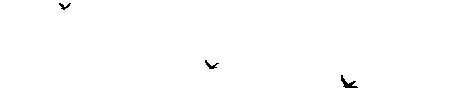
 Video2SWF
Video2SWF
