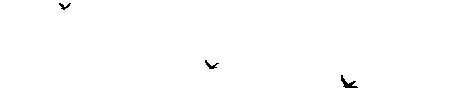Ziyaretçi
Arama
 MSN Spaces'im Görünmüyor Diyenler Buraya - Sayfa 2
MSN Spaces'im Görünmüyor Diyenler Buraya - Sayfa 2
Güncelleme: 3 Kasım 2007 Gösterim: 28.156 Cevap: 41
Ziyaretçi
31 Mayıs 2006
Mesaj #11
31 Mayıs 2006
Mesaj #12
MSN Spaces Support´a ulaşın, durumu onlara bildirin. Hesabınızı kontrol ettikten sonra sorunu çözecek ya da nasıl çözeceğinize dair talimatları vereceklerdir. Windows Live Beta çalışmalarından kaynaklanan problemler olduğunu düşünmekteyiz.
Sponsorlu Bağlantılar
Son derece gururlu insanlar, susmayı ve yalnızlığı sever.
Ziyaretçi
1 Haziran 2006
Mesaj #13
1 Haziran 2006
Mesaj #14
Aşağıdaki bağlantıya tıklayın:
MSN Spaces Support
(Gerekirse) Hesabınızla giriş yapın, listeden MSN Spaces'a tıklayın.
Aşağıdaki resimde gösterilen bölümlere ilgili bilgileri girin:
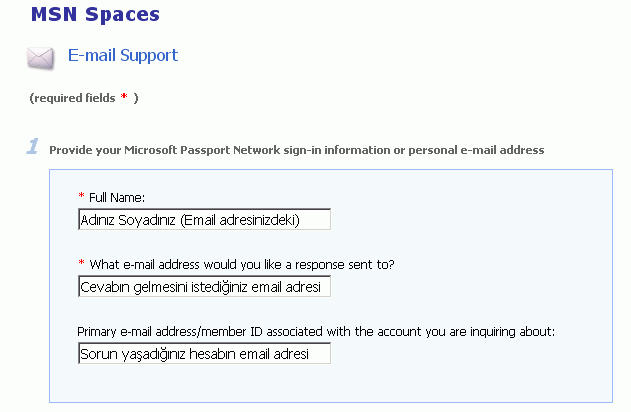
Yine menülerden aşağıdaki resimde gösterilen şekilde seçim yapın:
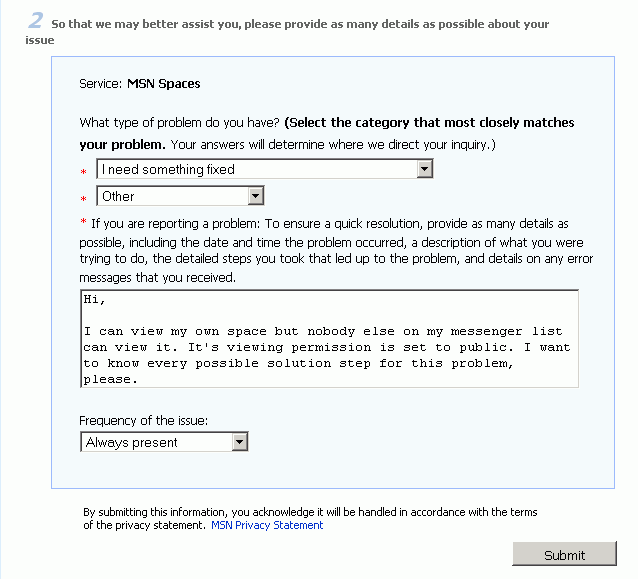
Email'i İngilizce olarak göndermeniz gerekiyor. İngilizce bilenler için sıradan bir form doldurup gönderme işlemi. Bilmeyen üyelere bu konu altında yardımcı olmaya çalışacağız. Sizden mümkün olduğunca fazla teknik detay, sorunu ne gibi bir değişiklik yaptıktan sonra yaşadığınız ve sorunu çözmek için hangi yolları denediğinize dair bilgiler istiyorlar.
Space'inizin görüntülenme izni Public olarak ayarlı olmasına rağmen sizin dışınızdaki kimse Space'inizi görüntüleyemiyorsa;
bu taslağı kopyalayıp mesaj bölümüne yapıştırdıktan sonra "Submit" tuşuna tıklayarak gönderebilirsiniz.
Saygılar...
MSN Spaces Support
(Gerekirse) Hesabınızla giriş yapın, listeden MSN Spaces'a tıklayın.
Aşağıdaki resimde gösterilen bölümlere ilgili bilgileri girin:
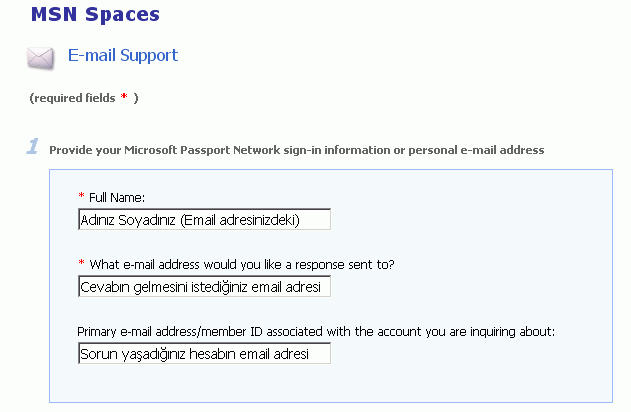
Yine menülerden aşağıdaki resimde gösterilen şekilde seçim yapın:
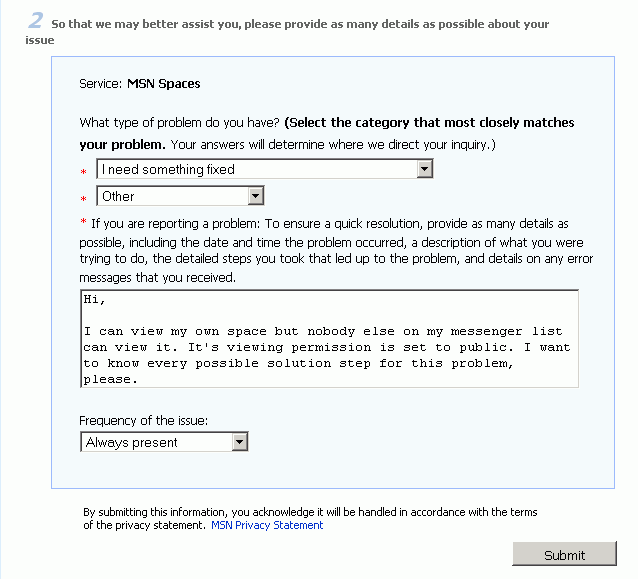
Email'i İngilizce olarak göndermeniz gerekiyor. İngilizce bilenler için sıradan bir form doldurup gönderme işlemi. Bilmeyen üyelere bu konu altında yardımcı olmaya çalışacağız. Sizden mümkün olduğunca fazla teknik detay, sorunu ne gibi bir değişiklik yaptıktan sonra yaşadığınız ve sorunu çözmek için hangi yolları denediğinize dair bilgiler istiyorlar.
Space'inizin görüntülenme izni Public olarak ayarlı olmasına rağmen sizin dışınızdaki kimse Space'inizi görüntüleyemiyorsa;
Son derece gururlu insanlar, susmayı ve yalnızlığı sever.
Ziyaretçi
1 Haziran 2006
Mesaj #15
Ziyaretçi
ARKADAŞLAR SPPORTTAN ATTIĞIM MAİLE GELEN CEVAP ŞU BUYRUN BURDAN YAKIN
Thank you for writing to MSN Spaces Technical Support.
My name is Switz and I am sorry to hear that your Space site is inaccessible to your friends. I know how frustrating this may be for you. Before I could provide appropriate solution, I need the following information:
- from what service are they trying to access your Space?
- the step-by-step procedure they have made
- the exact error message they received
Should there be other information or detail that you feel is relevant and want to be addressed about, please let us know.
You are a valuable customer to MSN and we are glad to give you consistent and effective service. We look forward to hearing from you soon.
Regards
birileri el atsın da çözelim şunu
Thank you for writing to MSN Spaces Technical Support.
My name is Switz and I am sorry to hear that your Space site is inaccessible to your friends. I know how frustrating this may be for you. Before I could provide appropriate solution, I need the following information:
- from what service are they trying to access your Space?
- the step-by-step procedure they have made
- the exact error message they received
Should there be other information or detail that you feel is relevant and want to be addressed about, please let us know.
You are a valuable customer to MSN and we are glad to give you consistent and effective service. We look forward to hearing from you soon.
Regards
birileri el atsın da çözelim şunu

1 Haziran 2006
Mesaj #16
Switz, içler acısı bir durumda olduğunuz için size çok üzülmüş...
Bunun dışında şu bilgileri istiyor:
- from what service are they trying to access your Space?
Arkadaşlarınız Space'inize ne şekilde ulaşmaya çalışıyor? Direkt Space'inizin adresini tarayıcılarının adres satırına yazarak mı, Messenger listelerinden sizin kişi kartınıza tıklayarak mı vs...
- the step-by-step procedure they have made
Adım adım uyguladıkları yöntem...
- the exact error message they received
Space'inize ulaşamadıklarında aldıkları hata mesajının tam olarak ne olduğu...
Bunun dışında şu bilgileri istiyor:
- from what service are they trying to access your Space?
Arkadaşlarınız Space'inize ne şekilde ulaşmaya çalışıyor? Direkt Space'inizin adresini tarayıcılarının adres satırına yazarak mı, Messenger listelerinden sizin kişi kartınıza tıklayarak mı vs...
- the step-by-step procedure they have made
Adım adım uyguladıkları yöntem...
- the exact error message they received
Space'inize ulaşamadıklarında aldıkları hata mesajının tam olarak ne olduğu...
Son derece gururlu insanlar, susmayı ve yalnızlığı sever.
Ziyaretçi
1 Haziran 2006
Mesaj #17
Ziyaretçi
İKİ TANE MAİL ATTIĞIM İÇİN SUPPORTTAN GELEN 2. MAİL
Thank you for writing to MSN Spaces Technical Support.
My name is Angelo and I understand that your "My Space" link on your MSN Messenger's contact card is not showing. I have determined that your issue can best be addressed by the MSN Messenger Technical Support team..
To ensure your issue gets resolved in a prompt manner, I recommend that you contact their Technical Support Team using the link below:
http://support.msn.com/eform.aspx?productKey=messenger&page=support_home_options_form_byemail&ct=eformts
You are a valuable customer to MSN and we are glad to give you consistent and effective service.
Regards,
HADİ BUNA DA BİR ÇEVİRİ
Thank you for writing to MSN Spaces Technical Support.
My name is Angelo and I understand that your "My Space" link on your MSN Messenger's contact card is not showing. I have determined that your issue can best be addressed by the MSN Messenger Technical Support team..
To ensure your issue gets resolved in a prompt manner, I recommend that you contact their Technical Support Team using the link below:
http://support.msn.com/eform.aspx?productKey=messenger&page=support_home_options_form_byemail&ct=eformts
You are a valuable customer to MSN and we are glad to give you consistent and effective service.
Regards,
HADİ BUNA DA BİR ÇEVİRİ

Ziyaretçi
2 Haziran 2006
Mesaj #18
Ziyaretçi
Thank you for contacting MSN Messenger Technical Support. My name is Javier, and I will be assisting you with this issue. First, I would like to apologize for the delay in response to you. We have received an unusually high number of e-mails in the past few days, making it difficult to respond as quickly as we would like.
According to your email, the issue is that you have updated your MSN Spaces but you are not able to see the updates in your Contact card.
We sincerely appreciate your patience during this time and your use of .Net Messenger to keep in contact with important people both professionally and personally. These problems have now been resolved.
If you are still having this issue the following conditions may apply:
- You are unable to see the MSN Space icon.
- You can not get to the Space when you open a contact contact's card.
Please follow these steps in the order they appear to help resolve this issue:
1. Clear the Microsoft Internet Explorer cache.
- For Internet Explorer 6
a. Open Internet Explorer.
b. On the "Tools" menu, click "Internet Options."
c. Click the "General" tab.
d. Click "Delete Files," and then select the "Delete all offline content" check box.
e. Click "OK."
2. Delete and regenerate the corrupted .dat file.
a. Follow the steps for your operating system:
- Microsoft Windows XP
i. Click "Start," click "Run," type "cmd", and then click "OK" to open a Command Prompt window.
ii. Type the following command, and then press ENTER: cd %appdata%\microsoft
iii. Type the following command, and then press ENTER: cd "msn messenger"
iv. Type the following command, and then press ENTER: del /s listcache.dat
v. Type the following command, and then press ENTER: exit
b. Sign in to Messenger again, and then click your contact card.
If the issue persists please do not hesitate to contact us again.
Thanks again for contacting MSN Messenger Technical Support and for using Microsoft products. Have a great day!
Best Regards,
According to your email, the issue is that you have updated your MSN Spaces but you are not able to see the updates in your Contact card.
We sincerely appreciate your patience during this time and your use of .Net Messenger to keep in contact with important people both professionally and personally. These problems have now been resolved.
If you are still having this issue the following conditions may apply:
- You are unable to see the MSN Space icon.
- You can not get to the Space when you open a contact contact's card.
Please follow these steps in the order they appear to help resolve this issue:
1. Clear the Microsoft Internet Explorer cache.
- For Internet Explorer 6
a. Open Internet Explorer.
b. On the "Tools" menu, click "Internet Options."
c. Click the "General" tab.
d. Click "Delete Files," and then select the "Delete all offline content" check box.
e. Click "OK."
2. Delete and regenerate the corrupted .dat file.
a. Follow the steps for your operating system:
- Microsoft Windows XP
i. Click "Start," click "Run," type "cmd", and then click "OK" to open a Command Prompt window.
ii. Type the following command, and then press ENTER: cd %appdata%\microsoft
iii. Type the following command, and then press ENTER: cd "msn messenger"
iv. Type the following command, and then press ENTER: del /s listcache.dat
v. Type the following command, and then press ENTER: exit
b. Sign in to Messenger again, and then click your contact card.
If the issue persists please do not hesitate to contact us again.
Thanks again for contacting MSN Messenger Technical Support and for using Microsoft products. Have a great day!
Best Regards,
Ziyaretçi
2 Haziran 2006
Mesaj #19
2 Haziran 2006
Mesaj #20
Diğer mesajınızda sorunun MSN Messenger teknik destek birimi tarafından çözülebileceği belirtilmiş, oraya yönlendirilmişsiniz.
Çözüm önerilerinin getirildiği cevapta ise;
-MSN Space'inizi güncellediniz, fakat güncellemeleri kişi kartınızda göremiyorsunuz,
-MSN Space sembolünü göremiyorsunuz,
-Birisinin kişi kartını açtığınızda MSN Space'ine gidemiyorsunuz,
sorunları için iki çözüm belirtilmiş.
Messenger oturumunuzu kapatın.
1-) Internet Explorer'ı açın, Araçlar'a ardından Internet Seçenekleri'ne tıklayın. Genel sekmesi altındaki Dosya Sil... tuşuna tıklayın, Tüm çevrimdışı içeriği sil kutucuğunu işaretleyip Tamam'a tıklayın.
2-) Başlat'a tıklayın, Çalıştır'a tıklayın, cmd yazıp enter'a basın. Komut satırı penceresinde (açılan siyah pencere) cd %appdata%\microsoft yazıp enter'a basın. cd "msn messenger" yazıp enter'a basın. del /s listcache.dat yazıp enter'a basın. Pencereyi kapatın.
Messenger oturumunuzu açıp tekrar deneyin.
Çözüm önerilerinin getirildiği cevapta ise;
-MSN Space'inizi güncellediniz, fakat güncellemeleri kişi kartınızda göremiyorsunuz,
-MSN Space sembolünü göremiyorsunuz,
-Birisinin kişi kartını açtığınızda MSN Space'ine gidemiyorsunuz,
sorunları için iki çözüm belirtilmiş.
Messenger oturumunuzu kapatın.
1-) Internet Explorer'ı açın, Araçlar'a ardından Internet Seçenekleri'ne tıklayın. Genel sekmesi altındaki Dosya Sil... tuşuna tıklayın, Tüm çevrimdışı içeriği sil kutucuğunu işaretleyip Tamam'a tıklayın.
2-) Başlat'a tıklayın, Çalıştır'a tıklayın, cmd yazıp enter'a basın. Komut satırı penceresinde (açılan siyah pencere) cd %appdata%\microsoft yazıp enter'a basın. cd "msn messenger" yazıp enter'a basın. del /s listcache.dat yazıp enter'a basın. Pencereyi kapatın.
Messenger oturumunuzu açıp tekrar deneyin.
Son derece gururlu insanlar, susmayı ve yalnızlığı sever.
Benzer Konular
| 20 Kasım 2010 / Misafir Sosyal Ağlar |
| 4 Şubat 2011 / Misafir Soru-Cevap |
| 14 Ocak 2009 / Deniz Aksu Soru-Cevap |
| Kapat Saat: 05:48 Hoş Geldiniz Ziyaretçi
Benzer Konular
Son MesajlarYenile Yükleniyor... |