Alıntı
farcry789 adlı kullanıcıdan alıntı Sa.Benim msnimi banlattılar.Boştan yere.Benim şifremi bilgisayarıma gönderebilirmisiniz
ahmetgns adlı kullanıcıdan alıntı
MSN hesaplarının çalınmasıyla ilgili olarak yapmanız gereken işlemler aşağıda belirtilmiştir. İşlemleri sırayla gerçekleştiriniz.
Öncelikle Windows Live ID Validation Form sitesine giriş yapmalısınız.
Türkçe (Türkiye) dilinde destek verilmediği yazarsa aşağıdaki Dil (Ülke) listesinden English (United States)'i seçin.
Açılan sayfadaki alanların kısa açıklamaları aşağıda belirtilmiştir.
*Full Name:
Bu alana, Adınızı ve Soyadınızı girin.
*The e-mail address for us to send a response:
Bu alana cevabın gönderilmesini istediğiniz e-posta adresinizi girin.
*Primary e-mail address/member ID associated with the account you are inquiring about
:
Bu alana sorun yaşamış olduğunuz e-posta adresinizi girin.
*Date of birth:
Bu alana hesabınızda belirttiğiniz doğum tarihini girin (Ay/Gün/Yıl biçiminde).
*Country:
Bu alana hesabınızda belirttiğiniz ülkenizi girin.
*State (if applicable):
Bu alana hesabınızda belirttiyseniz şehrinizi girin.
*ZIP or Postal Code:
Bu alana hesabınızda belirttiğiniz posta kodunuzu girin.
*The secret answer to your question:
Bu alana hesabınızda belirttiğiniz gizli cevabınızı girin.
*Your alternate e-mail address:
Bu alana hesabınızda belirttiğiniz alternatif e-posta adresinizi girin.
*Your IP address (List the IP addresses from each computer that you use to access your account. To determine your IP address, visit
What Is My IP Address - Shows Your IP Address . The numbers that appear at the top of this Web page is your IP address.)
Bu alana hesabınıza erişmek için kullandığın her bir bilgisayarın internet IP adreslerini listeleyin, IP adresinize
What Is My IP Address - Shows Your IP Address adresinden bakabilirsiniz.
*Your Internet service provider (home or work):
Bu alana Internet Servis Sağlayıcınızı girin, ev ya da iş.
*The last date and time that you successfully signed in:
Bu alana en son başarıyla oturum açtığınız tarihi ve saati girin.
Windows Live Hotmail kullanıyorsanız aşağıdaki kutuları da doldurun.
*The names of any folders that you created in addition to the default folders:
Bu alana e-posta hesabınızda kendi oluşturduğunuz klasörlerin isimlerini girin.
*Names of contacts in your Hotmail address book:
Bu alana Hotmail adres defterinizdeki kişilerin adlarını girin.
*Subjects of any old mail that is in your Hotmail Inbox or mail folders:
Bu alana Hotmail gelen kutunuzda ya da diğer kutularda bulunan bazı e-postaların konularını girin
Windows Live Messenger kullanıyorsanız aşağıdaki kutuları da doldurun.
*Names of contacts on your Messenger contact list:
Bu alana Messenger kişi listenizdeki kişilerin adlarını girin.
*Your Messenger nickname (display name):
Bu alana Messenger görüntü adınızı girin.
Ücretli hizmetlerden yararlananlar, geri kalan kutuları da doldurun.
En son kutu için ise;
*Any additional info that might be useful in validating the ownership of the account:
Bu alana hesabın sahipliğini doğrulamak için yararlı olabilecek herhangi ek bilgileri yazın.
Submit düğmesine tıklayın.
Hesabın size ait olduğu doğrulanırsa bir e-posta daha alacaksınız ve bu e-postada bulunan bağlantı ile parolanızı sıfırlayabilirsiniz.
Kolay gelsin...
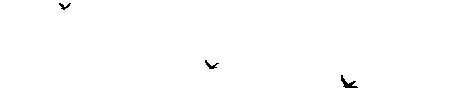
 Hacklenen Mailinizi Geri Alma İhtimali (Dilekçe)
Hacklenen Mailinizi Geri Alma İhtimali (Dilekçe) gizli yanıtı degiştir seçenegi yok ne yapacagımı bilmiyorum yardımcı olursanız çok sevinirim... şimdiden teşekkrler...
gizli yanıtı degiştir seçenegi yok ne yapacagımı bilmiyorum yardımcı olursanız çok sevinirim... şimdiden teşekkrler...

