Arama
 Hacklenen Mailinizi Geri Alma İhtimali (Dilekçe) - Sayfa 4
Hacklenen Mailinizi Geri Alma İhtimali (Dilekçe) - Sayfa 4
Güncelleme: 1 Temmuz 2014 Gösterim: 286.726 Cevap: 151
Ziyaretçi
3 Kasım 2007
Mesaj #31
Ziyaretçi
Ziyaretçi
19 Ocak 2008
Mesaj #32
Ziyaretçi
selam arkadaşlar geçen sene --- adresimi çaldılar gizli sorumuda değiştirmişler bide nahh bulursun yazmışlar soruya. bu adresimi geri almak istiyorum lütfen bana bi yol gösterirmisiniz.teşekkürler iyi geceler
Sponsorlu Bağlantılar
Son düzenleyen NeutralizeR; 28 Şubat 2008 18:26
Sebep: adres silindi
19 Ocak 2008
Mesaj #33
Ziyaretçi
8 Şubat 2008
Mesaj #34
Ziyaretçi
13 Nisan 2008
Mesaj #35
Ziyaretçi
msn e ilk mailimi attıktan sonra detaylı bilgileri isteyen mail geldi.fakat yanıtla diyerek bilgilerimi yazdım ve göndermeye kalktığımda adresi sistem geçersiz buldu mail adresi büyük harfklerden oluştuğu için onları küçültüp öyle yolladım acaba doğru yere gitmişmidir ya da yapmam gereken başka bir şey mi var dı?
Ziyaretçi
20 Haziran 2008
Mesaj #36
Ziyaretçi
Ben bütün herşey ama herşeyi harfi harfine yaptım en son gelen mailde ingilizce şunlar yazıyor.Lütfen bana yardımcı olun.
----------------------------------------------------------------------------------------------------------------------------
Hello Ilker,
Thank you for writing back to Windows Live Technical Support. This is Consuelo and I appreciate the time you took in sending us the requested information to correct your password concern. I recognize the importance of this issue and I will be assisting you with your concern.
I have successfully verified the data that you provided. We have sent a Password Reset e-mail message to the e-mail address that you asked us to respond to, xxxxxxxxx@hotmail.de.
Before you try to reset your password, we suggest that you clear your browser's cache and delete cookies. The Temporary Internet Files folder stores information that your computer exchanges with the websites that you visit. These files make communication between the computer and the websites easier. As time passes, these files become cluttered and can adversely affect communication. The clutter will have to be regularly cleaned to guarantee seamless communication. For information about clearing the cache, visit the following Microsoft Web site: http://support.microsoft.com/kb/278835/en-us
To reset your password, follow these steps:
1. Open the e-mail message that has the subject "Reset your Windows Live ID password."
Notes:
a. This e-mail message should be in the Inbox. If you do not see this message in the Inbox, check your junk mail. E-mail services offer filters that may direct e-mail messages from some domains to a Junk Mail folder. For information about filters, please contact your e-mail service provider.
b. The password link has these features:
- It can be used for three (3) times only.
- It will expire within three (3) days after it is released.
2. Highlight the complete link that starts with http:// and may include more than one line, and then click "Copy" on the "Edit" menu.
3. Open a word processor program, such as Microsoft Word, and then click "Paste" on the "Edit" menu.
4. Sign out from all Windows Live accounts, and then close all Internet browser windows.
5. Open a new browser window, and then click the box where you typically see the Web page address.
6. Copy the link again from the word processor and paste it into this box
7. Press ENTER. You will be directed to a page where you have to confirm your e-mail address.
8. Copy this Windows Live account, xxxxxx@msn.com, exactly as it is typed, and then paste it in the e-mail address field.
9. Click "Continue".
10. In the "New Password" text box, enter your preferred password.
Note: Suggestions for creating a password:
- Make the password with at least six and not more than 16 characters
- Make the password different from the answer to your secret question
- Make the password different from any one of your former passwords
To make your account more secure, we suggest that you use a password that will be rated "Medium" or "Strong" in our Password Strength meter. To do this, please visit:
https://help.live.com/Help.aspx?market=en-US&project=LiveIDv1&querytype=topic&query=Accountv1_CONC_StrongPassword.ht m
11. Re-enter your preferred password for confirmation.
12. Click "Continue."
13. Click "Done."
After you reset your password, we suggest that you change your secret question and answer. To do this, please visit:
http://help.live.com/Help.aspx?market=en-US&project=LiveIDv1&querytype=topic&query=Accountv1_PROC_SelectSecretQuesti on.htm
To add an alternate e-mail address, please visit:
http://help.live.com/Help.aspx?market=en-US&project=LiveIDv1&querytype=topic&query=Accountv1_PROC_AddAltEmail.htm
Please note that you will be directed to Windows Live ID Help Pane. If you encounter any issues, kindly verify which of the steps did not work for you as we want to make sure the instructions are easy to follow.
The alternate e-mail address that you provide should not be the same as the e-mail address for your current address. Therefore, you can receive our e-mail that contains the instructions to reset your password. Please use any other e-mail address as an alternate, such as your work e-mail address or your e-mail address through another service.
We appreciate your continued support as we strive to provide you with the highest quality service available. Thank you for using Windows Live ID.
Sincerely,
Consuelo
Windows Live Technical Support
----------------------------------------------------------------------------------------------------------------------------
Hello Ilker,
Thank you for writing back to Windows Live Technical Support. This is Consuelo and I appreciate the time you took in sending us the requested information to correct your password concern. I recognize the importance of this issue and I will be assisting you with your concern.
I have successfully verified the data that you provided. We have sent a Password Reset e-mail message to the e-mail address that you asked us to respond to, xxxxxxxxx@hotmail.de.
Before you try to reset your password, we suggest that you clear your browser's cache and delete cookies. The Temporary Internet Files folder stores information that your computer exchanges with the websites that you visit. These files make communication between the computer and the websites easier. As time passes, these files become cluttered and can adversely affect communication. The clutter will have to be regularly cleaned to guarantee seamless communication. For information about clearing the cache, visit the following Microsoft Web site: http://support.microsoft.com/kb/278835/en-us
To reset your password, follow these steps:
1. Open the e-mail message that has the subject "Reset your Windows Live ID password."
Notes:
a. This e-mail message should be in the Inbox. If you do not see this message in the Inbox, check your junk mail. E-mail services offer filters that may direct e-mail messages from some domains to a Junk Mail folder. For information about filters, please contact your e-mail service provider.
b. The password link has these features:
- It can be used for three (3) times only.
- It will expire within three (3) days after it is released.
2. Highlight the complete link that starts with http:// and may include more than one line, and then click "Copy" on the "Edit" menu.
3. Open a word processor program, such as Microsoft Word, and then click "Paste" on the "Edit" menu.
4. Sign out from all Windows Live accounts, and then close all Internet browser windows.
5. Open a new browser window, and then click the box where you typically see the Web page address.
6. Copy the link again from the word processor and paste it into this box
7. Press ENTER. You will be directed to a page where you have to confirm your e-mail address.
8. Copy this Windows Live account, xxxxxx@msn.com, exactly as it is typed, and then paste it in the e-mail address field.
9. Click "Continue".
10. In the "New Password" text box, enter your preferred password.
Note: Suggestions for creating a password:
- Make the password with at least six and not more than 16 characters
- Make the password different from the answer to your secret question
- Make the password different from any one of your former passwords
To make your account more secure, we suggest that you use a password that will be rated "Medium" or "Strong" in our Password Strength meter. To do this, please visit:
https://help.live.com/Help.aspx?market=en-US&project=LiveIDv1&querytype=topic&query=Accountv1_CONC_StrongPassword.ht m
11. Re-enter your preferred password for confirmation.
12. Click "Continue."
13. Click "Done."
After you reset your password, we suggest that you change your secret question and answer. To do this, please visit:
http://help.live.com/Help.aspx?market=en-US&project=LiveIDv1&querytype=topic&query=Accountv1_PROC_SelectSecretQuesti on.htm
To add an alternate e-mail address, please visit:
http://help.live.com/Help.aspx?market=en-US&project=LiveIDv1&querytype=topic&query=Accountv1_PROC_AddAltEmail.htm
Please note that you will be directed to Windows Live ID Help Pane. If you encounter any issues, kindly verify which of the steps did not work for you as we want to make sure the instructions are easy to follow.
The alternate e-mail address that you provide should not be the same as the e-mail address for your current address. Therefore, you can receive our e-mail that contains the instructions to reset your password. Please use any other e-mail address as an alternate, such as your work e-mail address or your e-mail address through another service.
We appreciate your continued support as we strive to provide you with the highest quality service available. Thank you for using Windows Live ID.
Sincerely,
Consuelo
Windows Live Technical Support
Ziyaretçi
26 Haziran 2008
Mesaj #39
Ziyaretçi
Bana aşağıdaki gibi bir mail geldi.Ne demek istiyor? yardım edin lütfen...
Hello x,
Thank you for writing to Windows Live ID Technical Support. This is Amado and I understand that you have an issue resetting the password of your x@hotmail.com Windows Live ID. I am aware of the importance of this matter and I am very much willing to provide the necessary assistance you need to resolve this concern.
To help you with your concern, please reply to this message using your x@hotmail.com account, and include the following sentence in your response: "This is my e-mail address and I would like to reset the password of my Windows Live ID." When you reply, please make sure to use the same subject on this e-mail, as it is being used as a filter in our system. We will not receive your e-mail if the subject has been changed or omitted.
We look forward to your response soon. You are a valuable customer to MSN and we are glad to give you consistent and effective service.
Sincerely,
Amado
Windows Live ID Technical Support
Hello x,
Thank you for writing to Windows Live ID Technical Support. This is Amado and I understand that you have an issue resetting the password of your x@hotmail.com Windows Live ID. I am aware of the importance of this matter and I am very much willing to provide the necessary assistance you need to resolve this concern.
To help you with your concern, please reply to this message using your x@hotmail.com account, and include the following sentence in your response: "This is my e-mail address and I would like to reset the password of my Windows Live ID." When you reply, please make sure to use the same subject on this e-mail, as it is being used as a filter in our system. We will not receive your e-mail if the subject has been changed or omitted.
We look forward to your response soon. You are a valuable customer to MSN and we are glad to give you consistent and effective service.
Sincerely,
Amado
Windows Live ID Technical Support
Benzer Konular
| 27 Şubat 2014 / Misafir Soru-Cevap |
| 11 Ekim 2014 / Ziyaretçi Soru-Cevap |
| 29 Temmuz 2014 / girl Soru-Cevap |
| 5 Nisan 2012 / Ziyaretçi Soru-Cevap |
| 7 Temmuz 2011 / Ziyaretçi Soru-Cevap |
| Kapat Saat: 05:43 Hoş Geldiniz Ziyaretçi
Benzer Konular
Son MesajlarYenile Yükleniyor... |
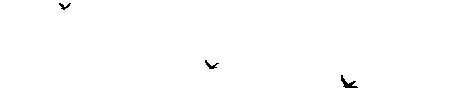
 cahillik işte
cahillik işte
